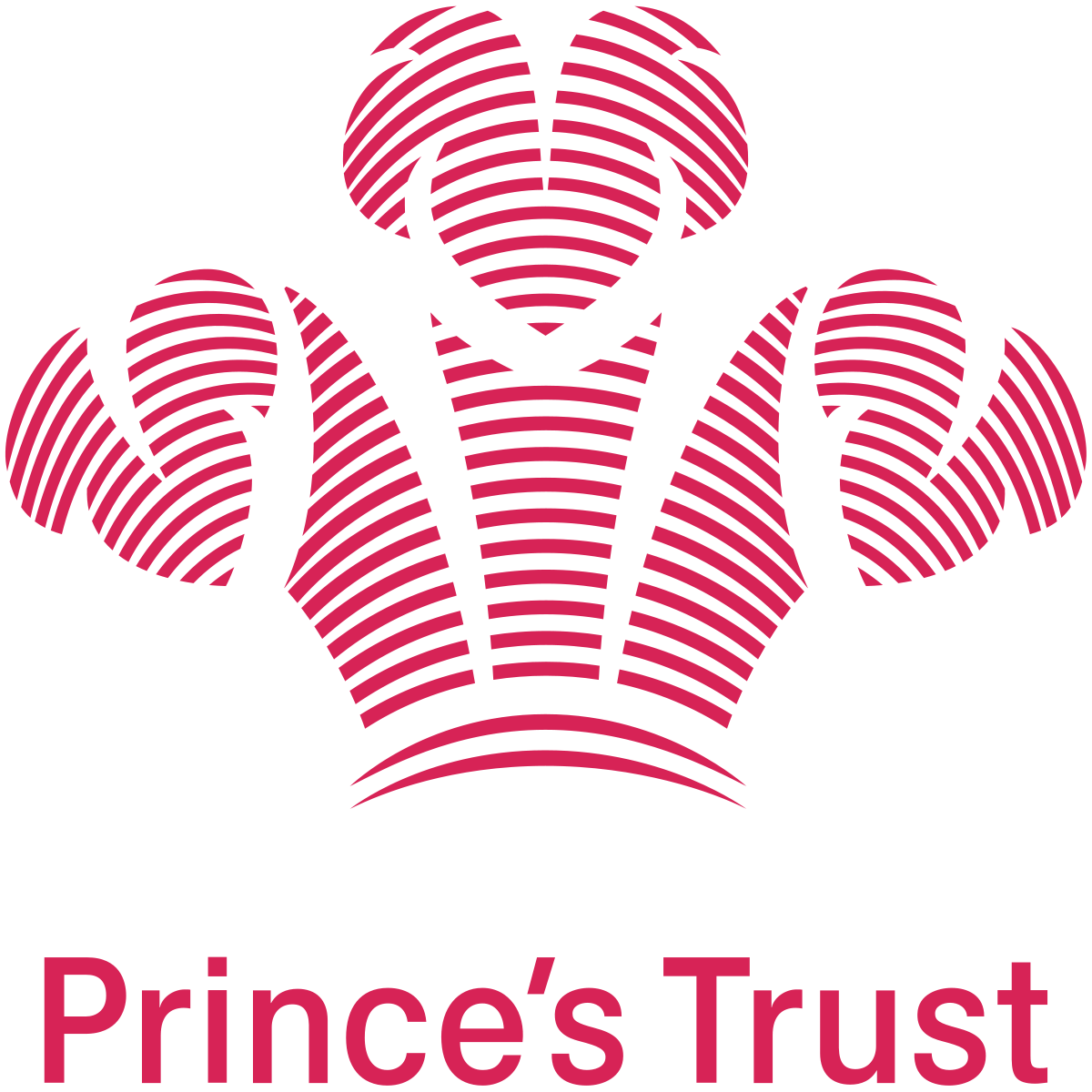At Ramsden Hall Academy we take e-safety and safeguarding very seriously and as such have implemented a number of policies, procedures and best practices to help better protect and safeguard students against the potential hazards and threats associated with the internet.
It is essential that guardians, minders and parents are also made aware of the potential hazards and threats found online, and how to better protect yourselves against them. If your child is upset by anything they have viewed on the Internet, or are the subject of bullying/ harassment, you should contact the school immediately to discuss the matter.
What Can You Do To Help?
- Keep a watchful eye on your child's internet usage including monitoring their email and social media activity (Facebook, Twitter, etc) - it is all too easy for someone to create a fake profile using photos found online to groom and/or lure unsuspecting children into potentially dangerous situations
- Check the history folder of your internet browser (accessible via the menu usually under history, options or tools) to check what sites they have been accessing
- Check your child's computer files and folders for file names that appear to be suspicious or alarming - it is common for children to download pirated music, videos and software without realising it.
- Software downloaded from unsafe websites can be potentially hazardous to your computer - some software found online contain code or other software that give a criminal the ability to seize control of your entire computer and use it for illegal activity, as well as hold your important files to ransom by encrypting your hard drive with an impossible to break encryption algorithm.
- Consider using filtering software so you can control what users are able to access online, or ask your Internet Service Provider (BT, Sky, Talk Talk, Virgin etc) if they provide their own - most ISP's have the ability to restrict your general internet access to child friendly content from their end but it is better to be able to control this yourself.
- Protect your computer with firewall/antivirus software and periodically do housecleaning and maintenance on your devices - as technology advances so does your need to protect yourself from cyber criminals, portable devices such as mobile phones can also be susceptible to malicious software and viruses.